Check-in and purchase a ticket with Thai Airways
The process of buying tickets on the company’s website may seem confusing and complicated, but it is almost no different from any other airline’s website. Many users consider the slow operation of all Thai Airways web resources to be the main problem. The pages do load slowly, but everything works without interruptions.

Contents
Buying a Thai Airways ticket – step-by-step instructions
Ordering tickets is carried out on a special technological platform different from the main official website of the company. Please note that it is possible to order a separate dish or choose other additional options only on the main website in the relevant sections.
Departure and arrival points, dates
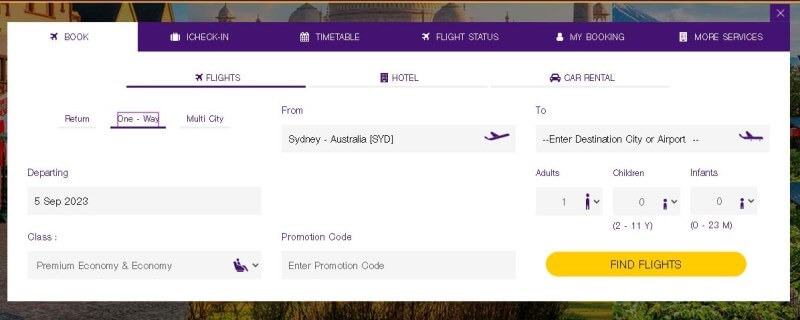
In the BOOK section on the main page of the site, select the type of route (round trip, one-way or composite route through several cities), the exact airport of departure and arrival, set the dates, specify the number of passengers and their age, select the class of service.
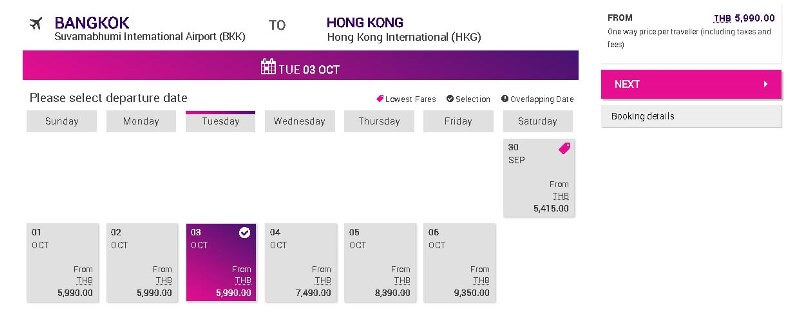
You will be redirected to a new section of the website where you need to select a flight from those offered to you by the system.
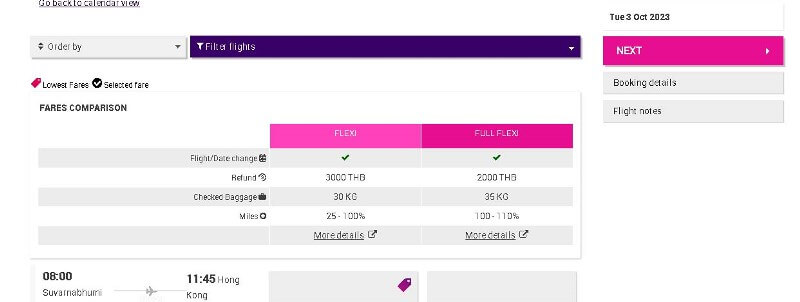
Check one of the classes of service available to Thai Airways passengers. There are two Economy Class fares in total (Flexi and Full Flexi), which differ in the number of Royal Orchid Plus miles, maximum baggage weight and other additional options.
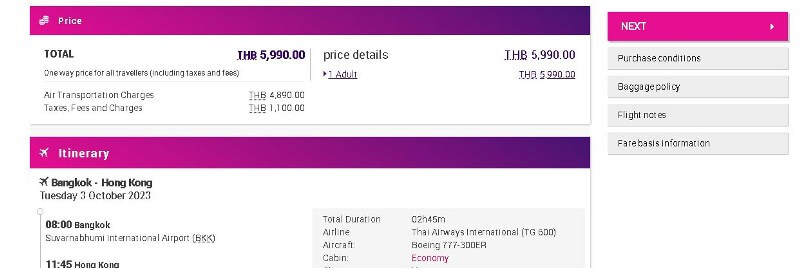
Confirm the booking parameters and press the CONTINUE button.
Passenger data
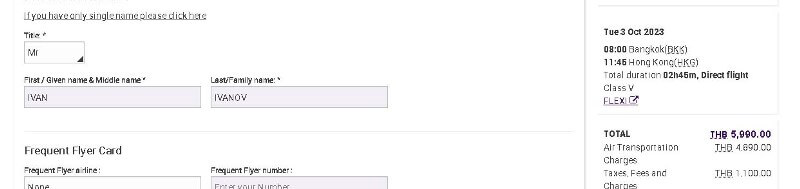
Enter the title (Mr. or Mrs.), first and last name of the passenger (maximum length of two fields – no more than 50 characters). Here you can leave your Star Alliance or Royal Orchid Plus loyalty card number. Cards of other partner airlines are also supported.
It is necessary to fill in the contacts (phone number and e-mail), you will definitely need an emergency number (it should be a close person of the passenger).
Additional services
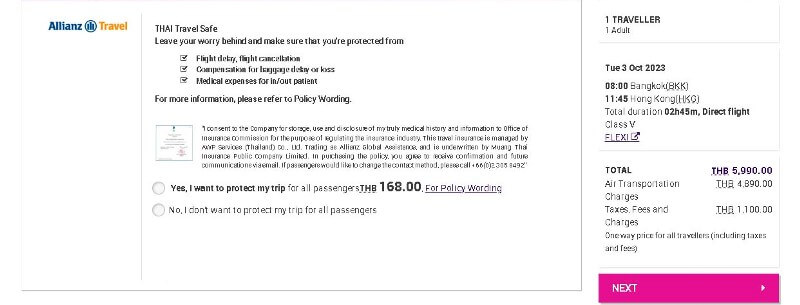
On this page you will be asked to insure your ticket in case of cancellation or other force majeure event.
Be sure to scroll to the bottom of this page and check the box to agree to Thai Airways’ terms of service.
Payment
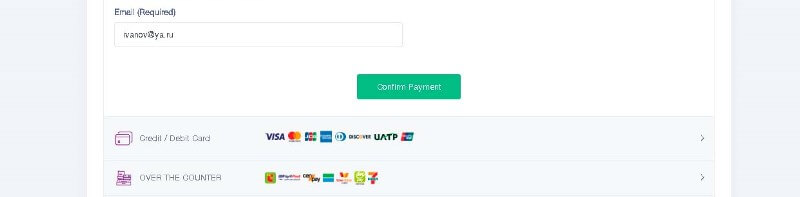
One of the important advantages of Thai Airways is the large number of payment methods:
- Credit and debit cards VISA, MasterCard, American Express, JCB, Discovery, UnionPay.
- Payment systems PayPal, UnionPay, PayNow, ShopeePay, True Money, AliPay, Line Pay, Samsung Pay and WeChat Pay. The national system Thai Pay.
- Payment at WeChat, BigC, FamilyMart, PayStation and True Money offices with a check.
- Wire Transfer direct bank transfer with CSB, Bangkok Bank, Krungsri, UOB and others.
- Ticket payment in installments using CSB, UOB, PayLite, PayPlan and others.
Check-in rules
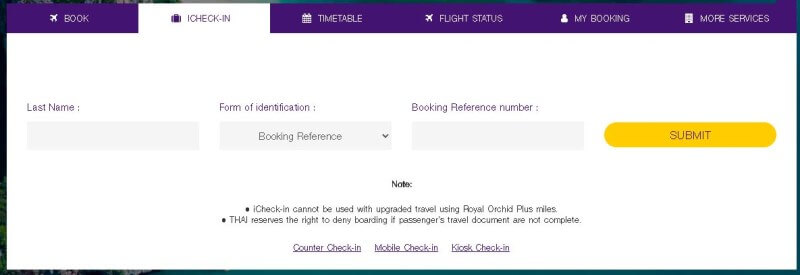
Registration is possible in several ways:
- Online at the Thai Airways website. Starts 24 hours before departure. You only need your reservation number.
- Online on the Thai Mobile App, which can be downloaded on iOS and Android devices.
- Print an electronic boarding e-Ticket from the airline’s website. This can be used for boarding if you have no luggage.
Check-in and boarding at airports
Kiosks are available in the lobby of international airports in London (Heathrow), Tokyo (Narita), Bangkok, Frankfurt, Copenhagen and Fukuoka.
